Contents
SEO Slug Generator
Enter your post title below to generate an SEO-friendly slug:
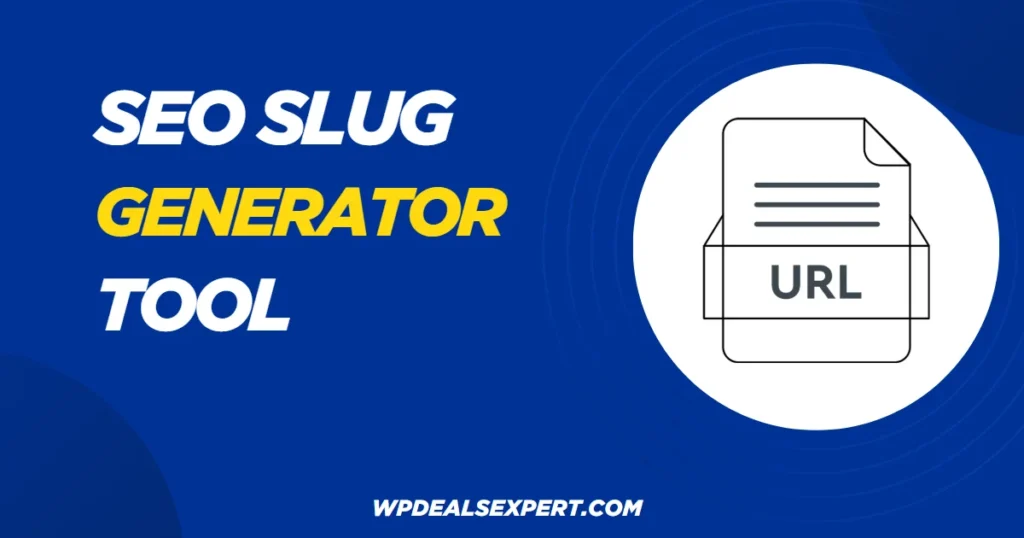
Creating clear, keyword-rich, and SEO-friendly URLs is an important part of website optimisation.
Websites with well-structured URLS are simpler to share, offer better user experiences, and rank higher in search results. An SEO slug generator is a useful tool in this situation.
An SEO Slug Generator automatically reduces stop words, special characters, and unnecessary words to make your URLS clean and search engine optimised.
This post will explain the value of an SEO-friendly slug, how the tool works, and how it may improve your website’s rankings.
Features & Benefits of the Tool
The Free SEO Slug Generator Tool is created to make URL improvement simple and effective. Here are the key features and benefits:
1. Automatic Removal of Stop Words
Stop words like “a,” “an,” “the,” and “for” don’t add SEO value. The tool removes these words, ensuring a clean URL.
2. Converts Spaces to Hyphens
Search engines prefer URLs with hyphens instead of spaces or dashes. The SEO Slug Generator instantly swaps spaces with hyphens for better reading and ranking.
3. Eliminates Special Characters
Unwanted characters like &, %, $, and @ can cause URL problems. The tool removes them, making the URL more organized and search engine-friendly.
4. Creates Evergreen URLs
URLs with years can become old. The tool removes years like 2024, 2025, 2026, etc., making the URL evergreen and useful for a long time.
5. Lowercase Conversion for SEO Best Practices
Google likes lowercase URLs. The tool maintains uniformity by turning all text lowercase, improving rating potential.
6. Fast and Easy to Use
You can create an optimized slug for any blog post or webpage with a single click, saving time and effort.
How to Use the Tool (Step-by-Step Guide)
Using the SEO Slug Generator is incredibly simple. Follow these steps:
Step 1: Enter the Page Title
Type or paste your blog post or webpage title into the tool. Example: “Best SEO Strategies for 2025”.
Step 2: Generate the Slug
Click the Generate Slug button. The tool will process your input and create a clean, optimised URL.
Step 3: Copy and Use the Slug
Click the generated slug to copy it and use it in your post URL field before publishing.
Why Use This Tool?
Many SEO professionals and bloggers manually edit their URLs, but an SEO Slug Generator offers several advantages:
Comparison with Manual URL Editing
| Feature | SEO Slug Generator | Manual Editing |
|---|---|---|
| Removes Stop Words |  |  |
| Converts to Lowercase |  |  |
| Adds Hyphens |  |  |
| Removes Special Characters |  |  |
| Ensures Evergreen URLs |  |  |
In addition to saving time, this program ensures that every URL automatically complies with SEO best practices.
Related SEO Tips & Guides
Improving the SEO of your website starts with optimizing your URL. Other excellent practices are as follows:
1. Use Short and Descriptive URLs
A concise URL improves readability and click-through rates. Example: “seo-slug-generator-guide” instead of “how-to-use-an-seo-slug-generator-for-better-urls”.
2. Keep URLs Keyword-Focused
Search engines can better comprehend your material by including essential keywords in your URL.
3. Avoid Using Dates in URLs
To make URLs evergreen, don’t use dates unless your information is urgent.
4. Implement Proper URL Redirects
Use 301 redirects to prevent broken links and preserve link equity when changing a URL.
5. Use HTTPS for Security and SEO Benefits
Ensure your URLs are on an HTTPS-secured domain since Google prefers safe websites.
FAQ Section
What is an SEO Slug?
An SEO slug is the part of a URL that is easy to utilize after the domain name and aids search engines in deciphering the page’s content.
Why is it important to remove stop words from a URL?
Stop words may make URLs too lengthy and provide little SEO benefit. Eliminating them guarantees URLs that are clearer and easier to read.
How does the SEO Slug Generator help improve rankings?
In order to facilitate search engine crawling and indexing, it makes sure URLs are keyword-rich, appropriately formatted, and devoid of superfluous parts.
Can I use underscores instead of hyphens in my URL?
No. For improved readability and indexing, Google advises using hyphens rather than underscores.
Should I include the year in my URL?
No. The URL remains evergreen after the year is removed, unless your content is relevant to a certain day.
Conclusion
A well-optimised slug plays a major part in search engine results and user experience.
The SEO Slug Generator simplifies the process, ensuring your URLs are clean, keyword-focused, and designed for better search.
Using this tool alongside other SEO best practices can improve your website’s speed, increase organic traffic, and improve the user experience.
Start using the SEO Slug Generator today and take your SEO game to the next level!
