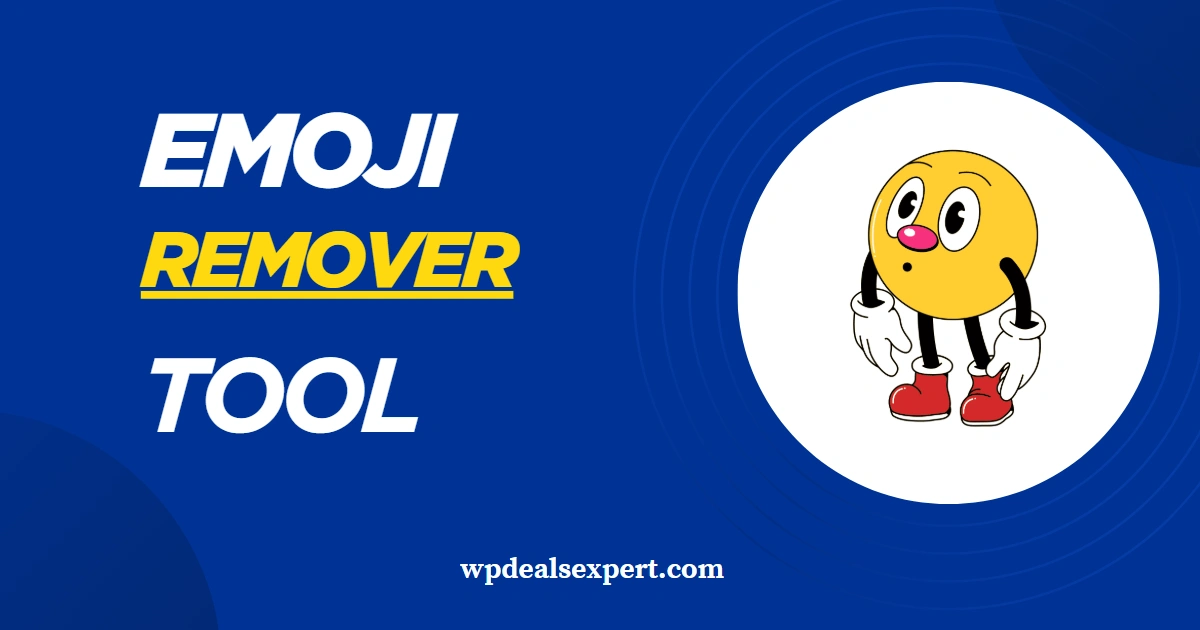Contents
- 1 Markdown Preview Tool for WordPress Bloggers
- 2 First Things First: What’s Markdown Anyway?
- 3 Why WordPress Bloggers Should Care About Markdown Preview
- 4 Who Needs This Tool the Most?
- 5 How This Markdown Preview Tool Works
- 6 Real Talk: Why I Built This Tool for My WordPress Blog
- 7 How to Use Markdown Preview with Your WordPress Site
- 8 A Few Handy Blogging Tips (from Experience)
- 9 Why I’m Keeping This Tool Free (And On My Blog)
- 10 Final Thoughts: A Tiny Tool That Makes a Big Difference
- 11 Common Questions About Markdown Preview Tools
- 12 More Related Tools
- 13 Free Text to Markdown Converter: A Handy Tool Every WordPress Blogger Needs
- 14 Extract URLs from Any Text or HTML 2025– Fast & Free Tool
- 15 🧹 Free Emoji Remover Tool for WordPress Content 2025: The Perfect Solution for Cleaner, Professional Articles
- 16 Free Meta Tag Generator for Bloggers and Website Owners
- 17 Free Bulk HTML Hyperlinks Generator: The Perfect Tool for WordPress Users
- 18 Free CSS Decompressor Tool: Uncompress Your Minified CSS with Ease
Markdown Preview Tool for WordPress Bloggers
This post contains affiliate links. If you purchase through our links, we may earn a small commission at no extra cost to you. Thank you for your support!

Hey there, dear WordPress writer! So, you’re handling plugins, tweaking themes, writing content, and trying not to drown in tabs, right?
Been there. One thing that seriously helped me clean up my blogging routine was a little gem called a Markdown Preview tool.
Now, if you’ve ever copy-pasted Markdown into WordPress and found yourself shouting at the screen when your formatting looked like a toddler’s finger drawing, you’re not alone.
In this post, let’s chat (casually, like over coffee) about what a Markdown Preview tool is, why it’s super handy for us WordPress bloggers, and how it can actually save you time, stress, and maybe even a little respect.
First Things First: What’s Markdown Anyway?
Alright, quick refresher for those of us who didn’t come straight out of the womb typing in Markdown.
Markdown is a super simple way to write formatted text using plain characters. Instead of fiddling with menus or weird HTML tags, you write like this:
**bold**becomes bold*italic*becomes italic# Headingbecomes a big ol’ heading
It’s clean, fast, and actually kinda fun once you get used to it.
But here’s the catch: when you’re writing a blog post in Markdown, you usually can’t see what it looks like until you preview or publish it. And that’s where a Markdown Preview tool comes in clutch.
Why WordPress Bloggers Should Care About Markdown Preview
Let’s be real — WordPress is amazing, but it’s also a bit of a maze sometimes. You’re probably moving between the block editor, various plugins, and possibly Google Docs or Notion if you plan your posts elsewhere.
If you’re using Markdown (or thinking about it), having a Markdown Preview tool helps you:
- ✨ See your layout live as you write
- 🧹 Avoid messy posts with broken tags or odd line breaks
- ⏱️ Save time by not constantly flipping between edit and preview
- 🧠 Focus on writing instead of fixing style
It’s like having a magic mirror that shows you exactly what your blog post will look like before it hits the internet.
Who Needs This Tool the Most?
Short answer? Pretty much any WordPress blogger wants to write faster and more clearly.
But especially:
- Bloggers who write in Markdown but hate the guesswork
- Folks who use editors like VS Code, Notion, or Obsidian
- Anyone working with headless WordPress setups
- Dev-bloggers, tutorial creators, or affiliate marketers
Basically, if your blog is your bread and butter, a Markdown Preview tool isn’t just helpful — it’s a time-saving sidekick.
How This Markdown Preview Tool Works
Okay, here’s the fun part. The Markdown Preview tool I’ve added to my WordPress-focused blog is totally browser-based and super easy to use:
- Paste your Markdown content in the left box.
- Instantly see the formatted preview on the right.
- Copy the HTML with one click and drop it straight into your WordPress editor.
No sign-up. No download. No faff.
It’s built to be lightweight and fast because, let’s be honest, nobody has time for lag when you’re on a blogging roll.
Real Talk: Why I Built This Tool for My WordPress Blog
I’ll be honest with you — I didn’t set out to become a toolmaker. I’m a WordPress blogger, just like you. I write reviews, deals, discount updates, and WordPress tutorials.
But I realised my readers (and myself!) needed something that would make content creation a bit easier. Markdown’s great, but flipping between editors or preview windows is not the vibe.
So I made a tool. Clean, simple, and made specifically for people like us.
And because it’s part of my blog, it sticks to my niche — WordPress tools that actually help bloggers. Not some generic utility, but something built for real WordPress users.
How to Use Markdown Preview with Your WordPress Site
Right, so let’s say you’ve written your blog post in Markdown. Now what?
Here’s how this Markdown Preview tool fits into your WordPress workflow:
- Step 1: Write your post in Markdown (VS Code, Notepad, whatever you like).
- Step 2: Paste it into the Markdown Preview tool.
- Step 3: Preview and change the layout until it looks right.
- Step 4: Copy the HTML result.
- Step 5: Paste it into WordPress (in HTML view or the block editor).
Boom. Done. Formatted post. Zero anger.
A Few Handy Blogging Tips (from Experience)
Let me sneak in a few extra tips while we’re here — WordPress blogger to WordPress blogger:
- Always check spacing around images and headings — Markdown sometimes adds extra padding you don’t want.
- Use this Markdown Preview tool before scheduling posts to catch formatting errors.
- If you collaborate with writers, ask them to submit content in Markdown — way cleaner than Word docs.
- Keep a backup of your Markdown drafts — future you will thank you.
Why I’m Keeping This Tool Free (And On My Blog)
You might be thinking, “Why not turn this into a paid plugin or app?”
Here’s the thing: my blog is about helping WordPress users. That’s it. I share reviews, discounts, lessons, and sometimes, I drop in a tool that makes life easier.
This Markdown Preview tool is free because it should be. It fits the goal. And honestly, it helps me too — I use it for every post!
By keeping it part of my blog, I can ensure it stays updated, lightweight, and suited for WordPress users like us. No bloat. Just something that works.
Final Thoughts: A Tiny Tool That Makes a Big Difference
So, is this the fanciest tool out there? Nope. But does it do the job for WordPress writers who want to write and format material without pulling their hair out? Absolutely.
If you’ve been handling Markdown, plugins, editors, and demos like some kind of content circus act — this little tool might bring some calm to your process.
Give it a try. It’s free, it’s friendly, and it’s made by someone who actually uses it.
P.S. Got feedback or a feature request? Drop a comment or ping me via the contact page. If it helps WordPress bloggers, I’m all ears!
Common Questions About Markdown Preview Tools
Can’t I just use the WordPress editor preview?
Sure, but it’s not always accurate, especially if you’re pasting in Markdown. Also, loading the block editor preview takes time — this tool is instant.
Q: Is this tool safe to use?
Yep. It runs right in your browser. Nothing gets uploaded anywhere, and no data is saved. It’s private and fast.
Q: Do I need to install a plugin for this?
Not at all. Just use the tool directly on the page. No installs, no slowing down your site.